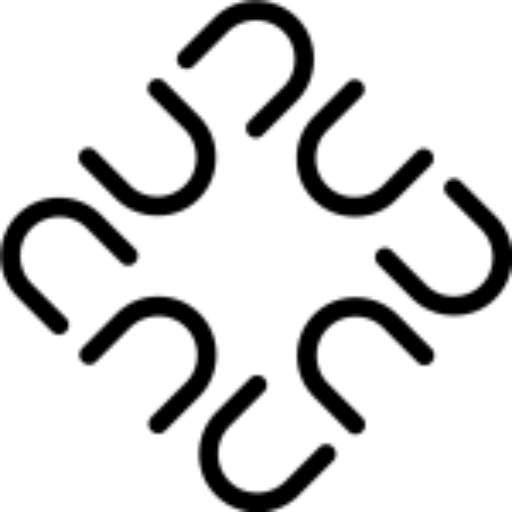I get ideas and topics to write in my blog during unusual time and places and I wanted to have an easy way to track them. Also I wanted to maintain an editorial calendar which can help track my progress with my November month Challenge of writing one blog post everyday.
I just have two requirements:
- Ability to note down blog topics with the least possible efforts and sync it with my wordpress blog.
- Plan and display the posts in a nice editorial calendar.
Past couple of weeks, I have been playing around with Zapier and one feature that I love is building custom zaps if there aren’t existing zaps which solve your problem. The first custom zap that I created was to sync blog topics from Airtable to WordPress.
Airtable -> WordPress
Airtable is basically a “spreadsheet without the confusing formulae and math functions”. You can easily create a lightweight spreadsheet/database which can be accessed programmatically. I created an “Editorial Calendar” base and a table for my blog.
In it, I had 5 columns: Title, Date Scheduled, Status, Category, Comments. And I keep creating new rows for each idea that I get.
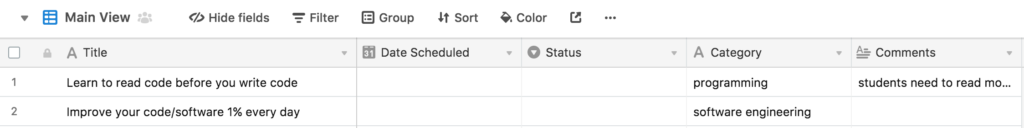
The nice thing about Airtable is you can change how you view the spreadsheet. You can display it as a Calendar view based on the Date Scheduled field or as a Kanban view based on the status field.
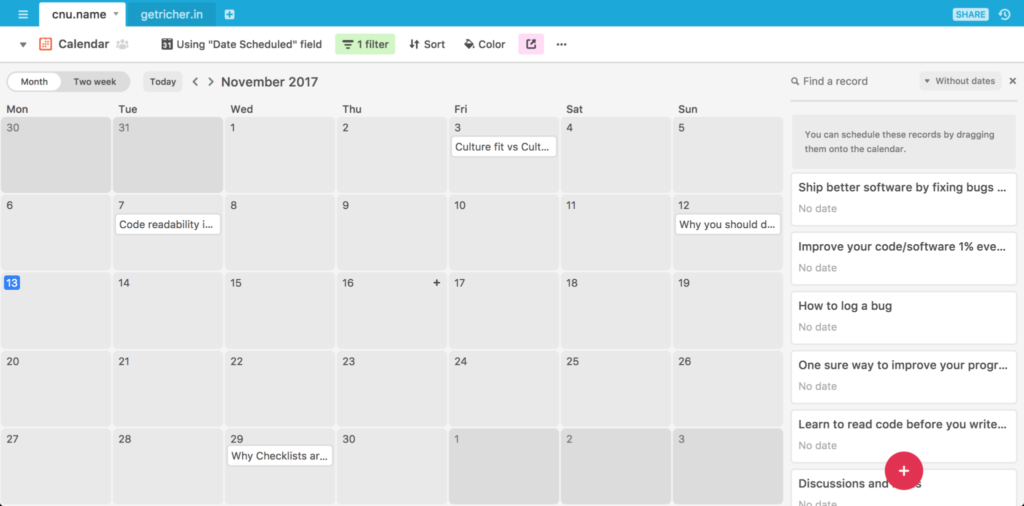
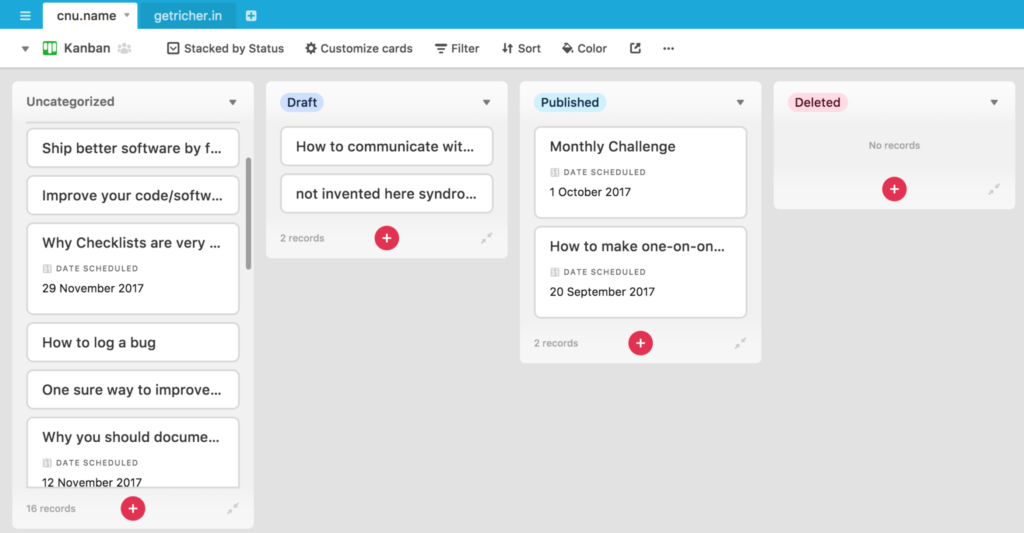
For the Editorial Calendar I chose the Calendar view. Now I can drag and drop entries on the calendar and the date field will be automatically updated in.
After connecting both Airtable and WordPress, I created a zap. When a new record is created (trigger) in this particular table, it will create a new post in WordPress (action) and save it as draft. Now when I get an idea about a new blog topic, I just have to create an entry in the table.
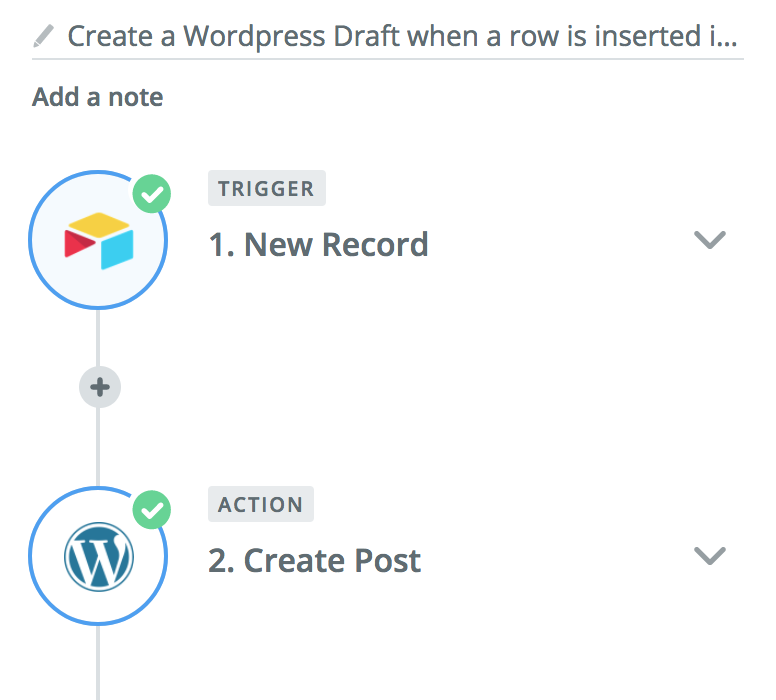
I get the added advantage of displaying the list of posts as a calendar and as a Kanban board. The only disadvantage is you have to manually delete the posts after you have published it and all the history about the idea is now lost.
Trello -> WordPress
Another option I setup recently is to track the ideas in a Trello board and use a custom zap to save the draft when I create a new card. The steps are almost similar, except that you use Trello instead of Airtable to track ideas. And as I keep publishing new posts, I can move the cards to the right list. And after a few days I can archive the cards, maintaining the history about the idea.
For the calendar view, there is nice free WordPress plugin called Editorial Calendar which displays all the posts you have scheduled in a calendar. You can drag and reschedule posts too. And I can create an idea card template containing checklist of items to track before publishing the post and reuse that for all new ideas.
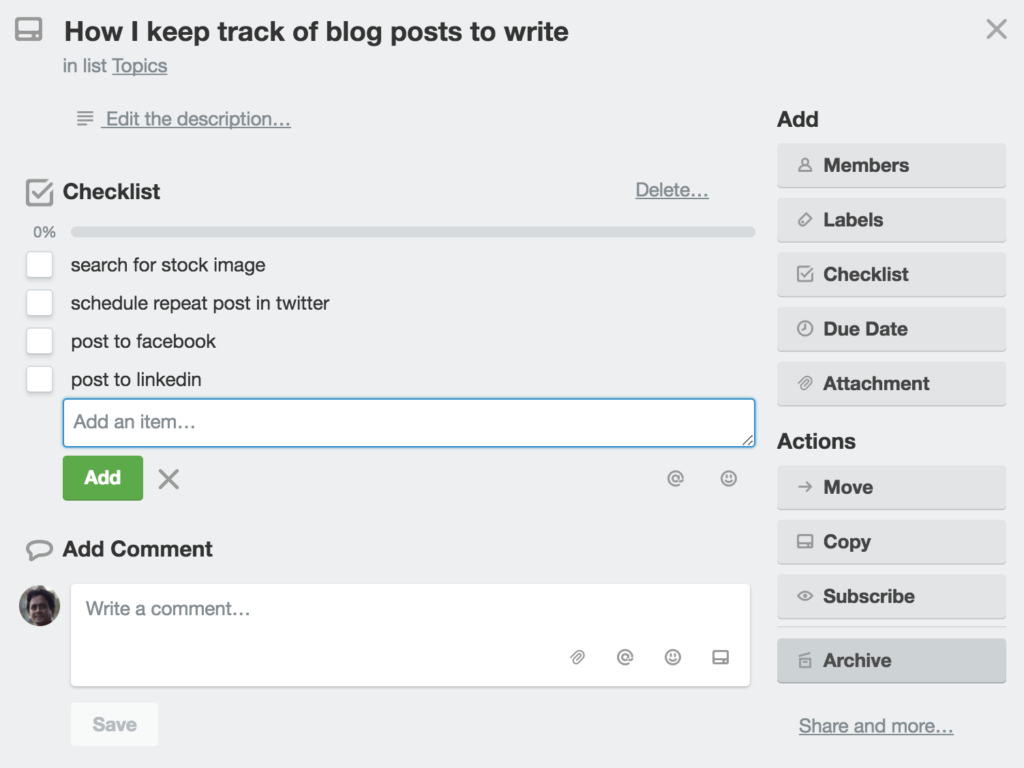
I am trying out both Trello and Airtable to track my editorial calendar. Any kind of productivity tool needs experimentation and I am going to track how I use both to see if any one process fits my mental model.