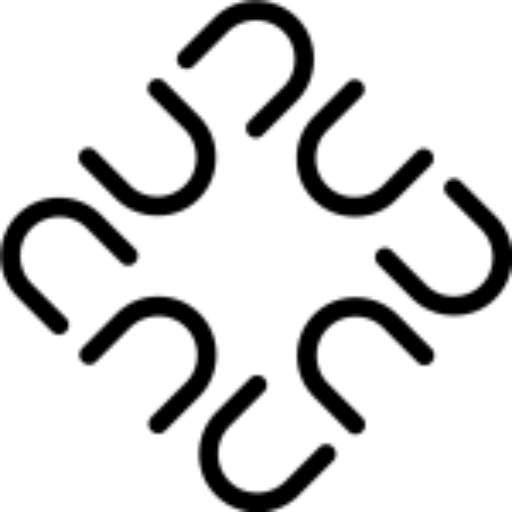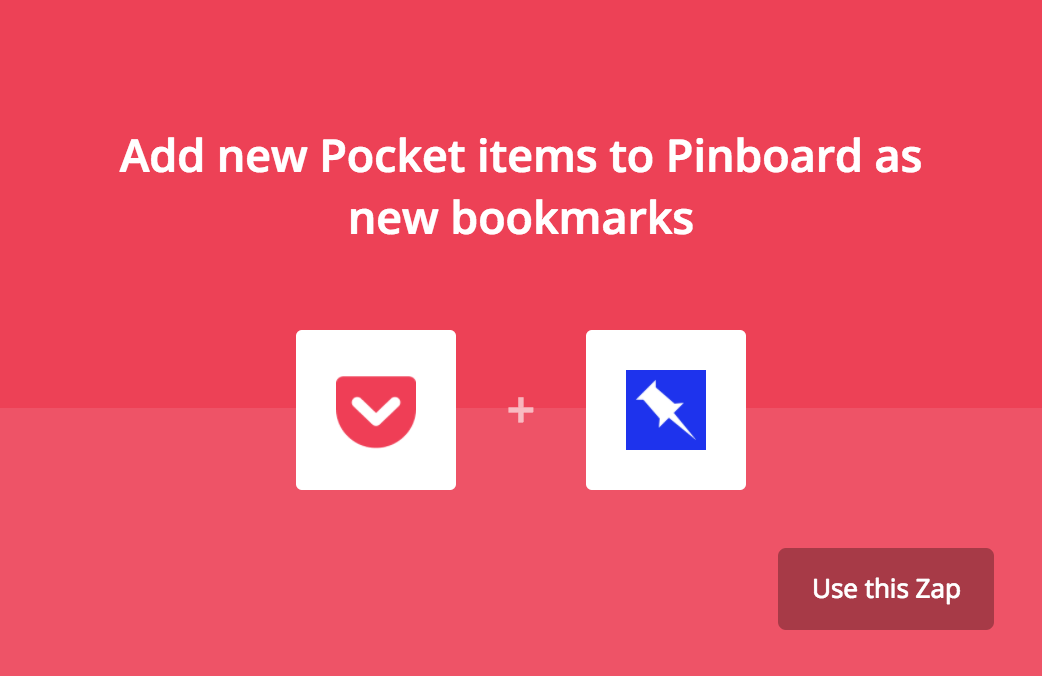I have been using Pinboard for nearly an year and it has been a great replacement for Delicious, except for one minor gripe: It doesn’t have a good app for iPhone. I read lot of articles on my phone and want an easy way to save them as unread bookmarks in Pinboard.
The official way of sending an email to a secret email address sucks. I have to remember how to structure the email and it is an unwanted cognitive load. And composing and email and sending it requires more steps than clicking a button if there was an app.
After searching for many months I found one solution that seems to work. I frequently use Pocket to save articles that I want to read later (yes I know Pinboard also has read later feature). Since I already have Pocket installed on my mobile, I decided to create a trigger whenever I save articles to Pocket using Zapier.
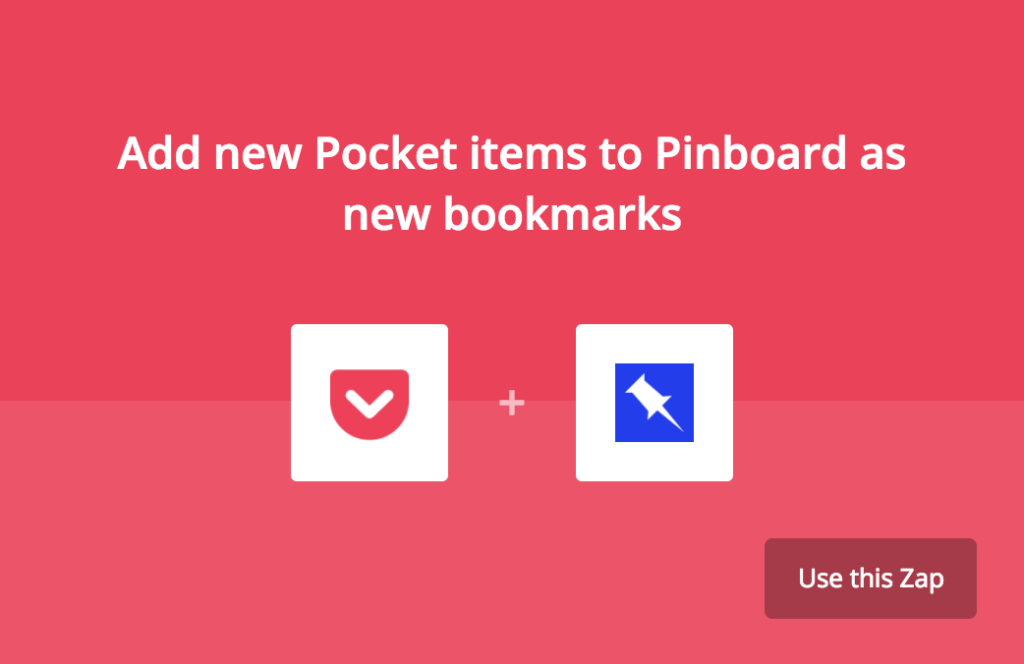
If you didn’t know, Zapier is a like IFTTT(If this, then that), but on steroids. There are so many services and integrations that you can enable using Zapier. The best part is, even if you don’t have a particular recipe (or zap as they call it), as long as Zapier supports a website or service, you can plug and play it with any other service.
Anyway, I searched for a Pocket -> Pinboard zap and found someone had already created the recipe. I just had to authenticate my account for both the services and enable the zap.
Now whenever I want to save an article to Pinboard from my phone, I just save it to pocket (and also add tags) and it magically just appears on my Pinboard. If someone builds/has a nice app for Pinboard which doesn’t suck, let me know. Till then, this solution will suffice.